PICO4 วิธีการ Hard Reset
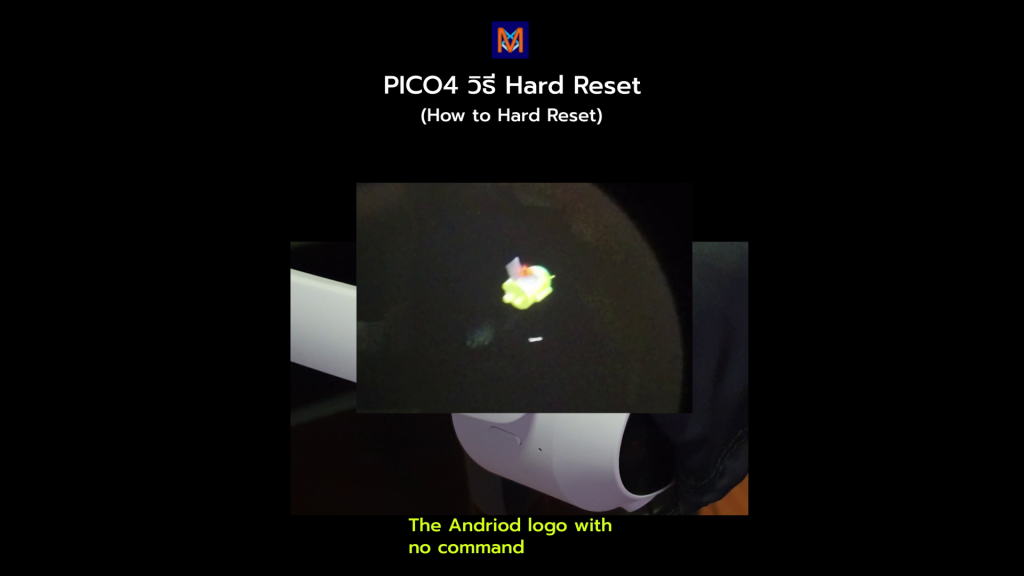
PICO4 วิธีการ Hard Reset
1.กดปุ่ม Power + เพิ่มเสียง ค้างไว้ ประมาณ 5 วินาที (Press and hold the volume up for 5 seconds.)
2.เมื่อดูในแว่นจะเห็นรูป แอนดรอยเปิดพุง มีข้อความ ว่า ไม่มีคำสั่ง หรือ No command (The Android logo will appear with the phrase no command.)
3.เพื่อเข้าสู่เมนู Android Recovery ต้องกดปุ่ม Power + เพิ่มเสียง พร้อมกันค้างไว้ 1 วินาที แล้วปล่อย ต้องกดให้พร้อมกัน ให้พอดีจังหวะ ถ้าไม่ได้ก็ให้ทำซ้ำอีกครั้ง (Press the power button and volume up button again for one second and release ,if it doesn’t work , try again, synchronization is needed)
4.เมื่อแว่นแสดงเมนู Android Recovery แล้วให้ ใช้ ปุ่ม เพิ่ม/ลด เสียง ในการเลือกเมนู และปุ่ม Power เป็นตัวสั่ง Enter (The Android Recovery will appear use the Volume button up/down for select and Power button for enter)
5.เลือก เมนู “Wipe data and Factory Reset” กดปุ่ม Power จะพบหน้ายืนยัน เลือก “Factory data reset” กดปุ่ม Power เพื่อยืนยันอีกครั้ง จะเริ่มทำการล้างข้อมูล (Selected “Wipe data and Factory Reset , press power and Factory data reset confirm again)
6.เมื่อการรีเซตเรียบร้อย เลือกเมนู Power off เพื่อปิดเครื่อง (Completed reset , select Power off)
7.กดปุ่ม Power เปิดเครื่องอีกครั้ง แว่นจะถูกคืนค่าเป็นค่าตั้งต้นจากโรงงานเป็นที่เรียบร้อย (Press power start headset , Factory reset to completed)
https://youtu.be/6wSQ_WZtP2w



